This project is from an old version of RPG Maker and cannot be loaded
When you open RPG Maker XP, you might see this message:
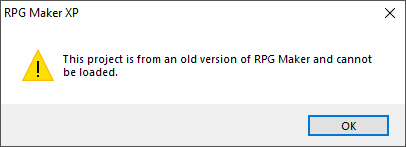
Don't worry, it's nothing that bad, this can be easilly fixed!
First of all, you need to know what your RPG Maker XP version is. To do so, open RPG Maker XP without opening a project. You should see that screen:
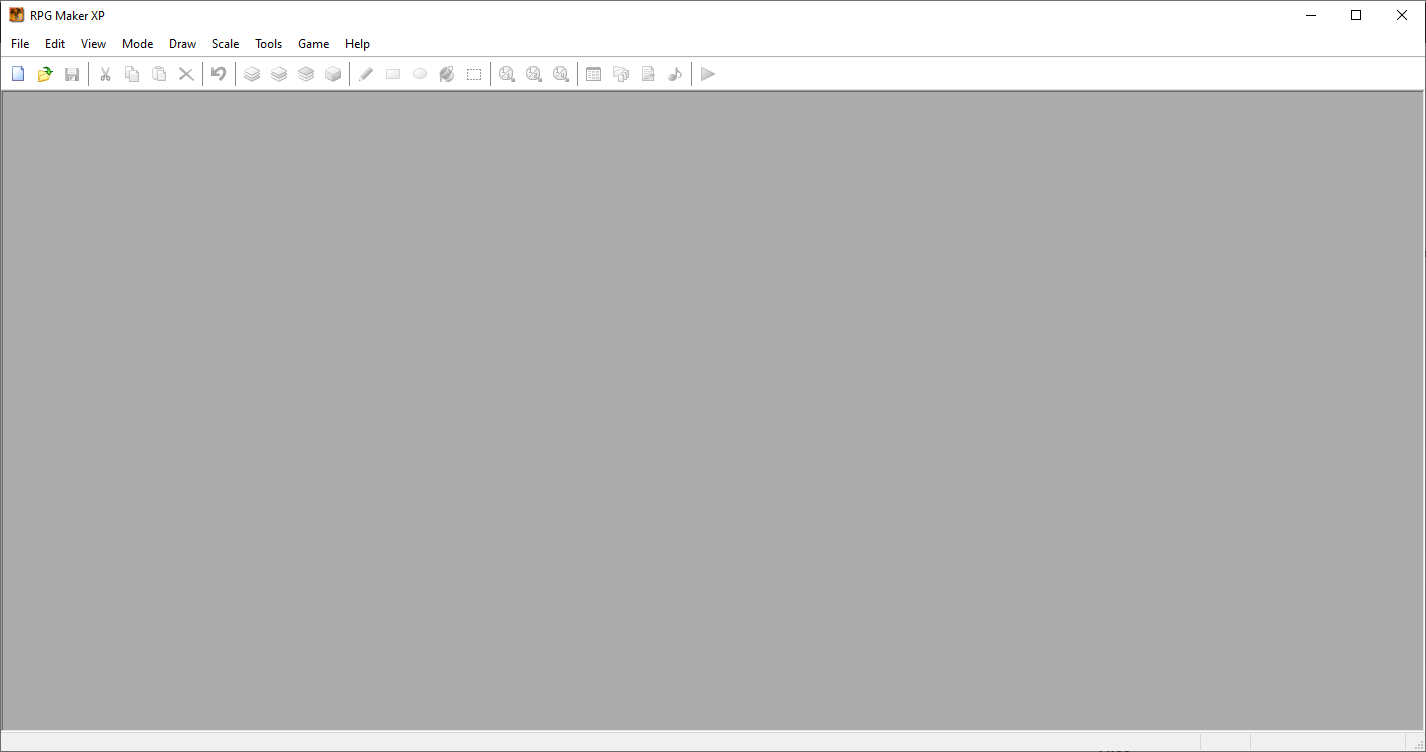
You need to click on Help and then About...
This will show a window containing "RPGXP Version X.0Yz"
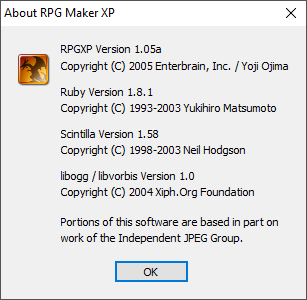
In this example it says we're using RPGXP 1.05a. With that information we can fix the project file.
Open Notepad and then open the file Game.rxproj located in your game folder, you should see a simple text:
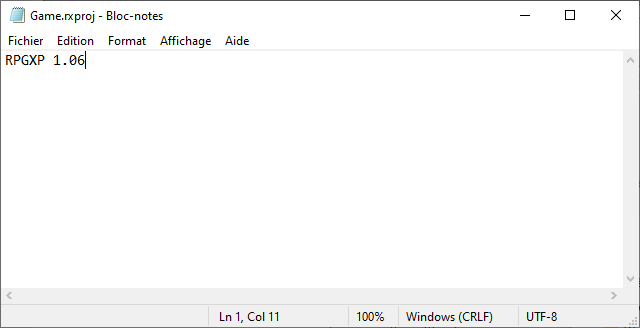
In that text you want the number to match with the number you see in RPG Maker XP about section. In that file it's written 1.06 and your RPG Maker XP is version 1.05a so you will change 1.06 to 1.05
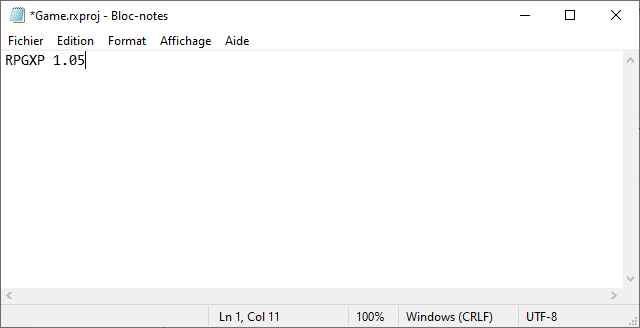
Once done, you can save the file and open the project with RPG Maker XP again, this should work!