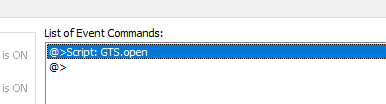How do you set setup a GTS system?
Getting Started
To start you'll need to make an account on the GTS by Hills Tech site. Once you've created an account or logged in you'll notice a few tabs on the top. You can explore them later, for now go to the "My Games" tab. Click the "NEW GAME" button and put your game as the title. Now you should see something like this!

Now we'll need to make a small monkey-patch to the base GTS code so that it loads our game's ID. This is fairly easy!
module GTS
module Settings
remove_const :GAMEID
remove_const :URL
remove_const :SPECIES_SHOWN
remove_const :SORT_MODE
remove_const :BLACK_LIST
remove_const :GAME_CODE
remove_const :BGM
# ID of the game, replace 0 by what you got on the pannel
GAMEID = 0
# URL of the GTS server (Don't touch)
URL = 'http://gts.kawasemi.de/api.php?i='
# Condition to see the Pokemon in the search result (All/Seen/Owned)
SPECIES_SHOWN = 'All'
# How the Pokemon are searched (Alphabetical/Regional)
SORT_MODE = 'Alphabetical'
# List of black listed Pokemon (filtered out of the search) put ID or db_symbol here
BLACK_LIST = []
# Internal Game Code to know if the Pokemon comes from this game or another (like DPP <-> HGSS), you can change this
GAME_CODE = '255'
# Scene BGM (Complete path in lower case without extname)
BGM = 'audio/bgm/xy_gts'
end
endNOTE: If you don't know how to monkey-patch, go in your project's scripts folder make a Ruby file called something like "00100 GTS_ID.rb"